Hugo Relaunch
Setting up Hugo with Ananke Theme as Module
The intention of this post is to walk through the steps I performed set up a static website with Hugo, add the Ananke theme as module, and deploy the website via AWS Amplify.
The reason for me to write this blog post is that I was hoping to find exactly this documentation somewhere online. But as I could not find it and worked my way through different blogs and videos, I thought, maybe other people might benefit from such a summary.
Originally, I just wanted to relaunch my blog. This blog right here. But then I ran into issues because of updates on the Hugo side. And then I ran into even more issues with Ananke. From what I gathered, the Ananke theme transitioned to a new maintainer. And with that, a couple of updates were implemented. And at this point, I want to say “Thank you”. Thank you to the poepl who created the theme. And Thank you to the people to help updating it.
Setup
Create a Hugo Site
I am working on a Mac and in VS Code.
First, make sure Hugo is installed:
$ hugo version
returning
hugo v0.145.0+extended+withdeploy darwin/arm64 BuildDate=2025-02-26T15:41:25Z VendorInfo=brew
Also, check the go version
$ go version
returning
go version go1.23.5 darwin/arm64
Pre-requisite: VS Code is already connected to GitHub account.
$ cd source_code
taking me to
/Users/someusername/source_code
$ hugo new site davidbeck-online-relaunch-test
Returning:
Congratulations! Your new Hugo site was created in /Users/davibec/source_code/davidbeck-online-relaunch-test. Just a few more steps… Change the current directory to /Users/someusername/source_code/davidbeck-online-relaunch-test. Create or install a theme: Create a new theme with the command “hugo new theme
” Or, install a theme from https://themes.gohugo.io/ Edit hugo.toml, setting the “theme” property to the theme name. Create new content with the command “hugo new content / . ”. Start the embedded web server with the command “hugo server —buildDrafts”. See documentation at https://gohugo.io/.
Then, in VS Code - open folder
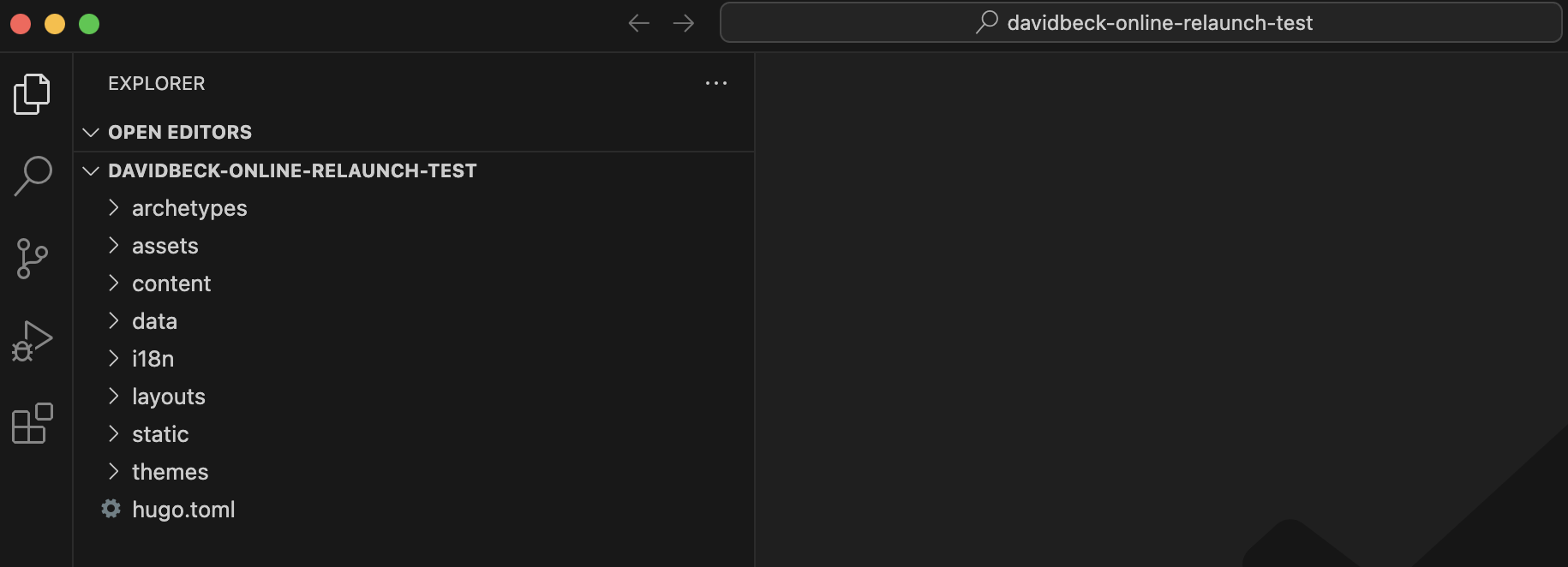
Go to “Source Control”
- “Initialize Repository”
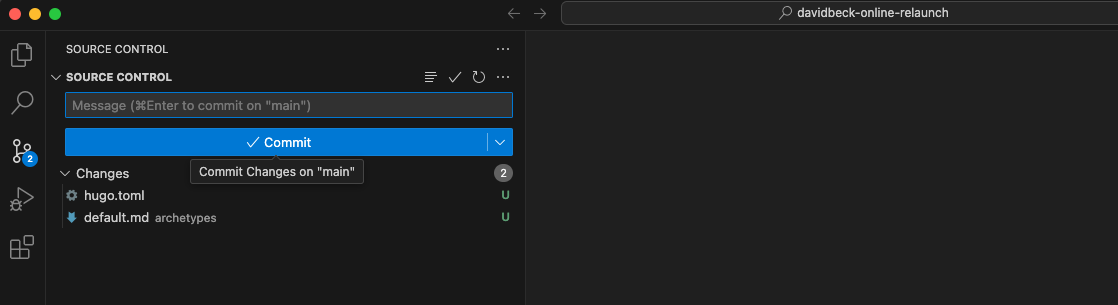
Add changes to Stage via PLUS.
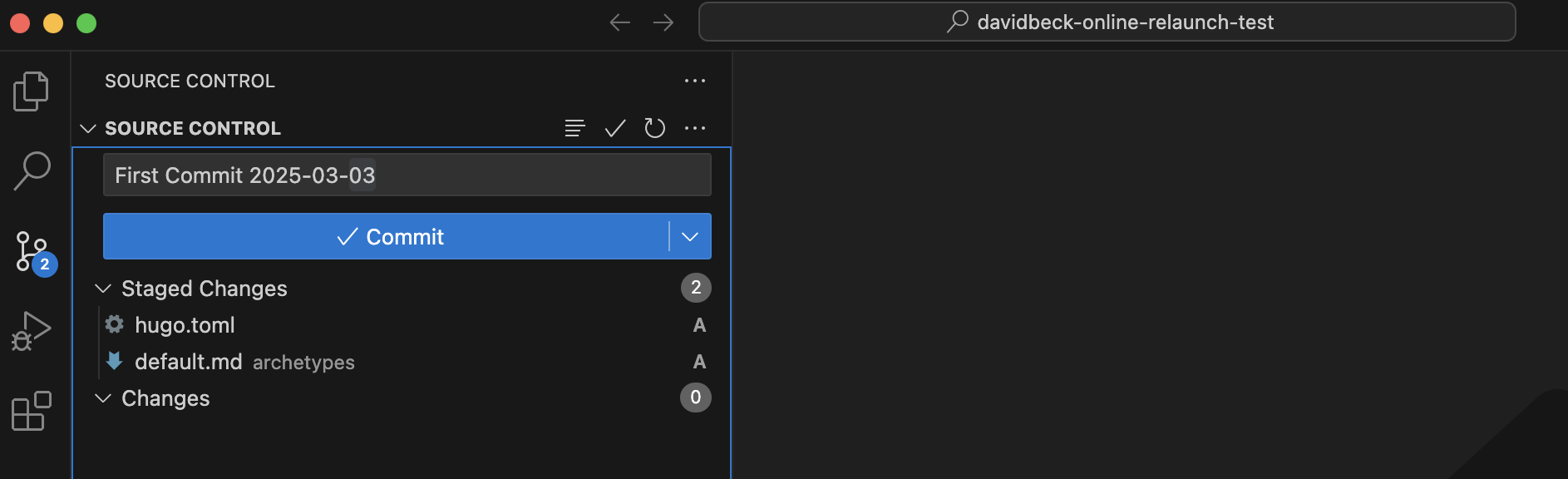
Add Comment and Commit.
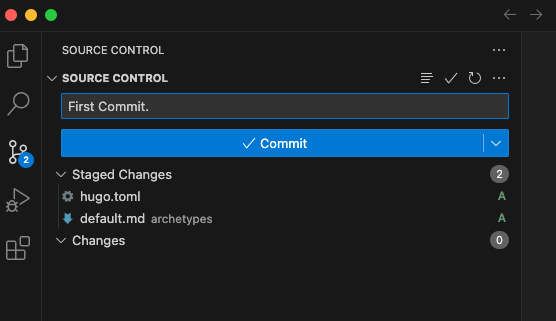
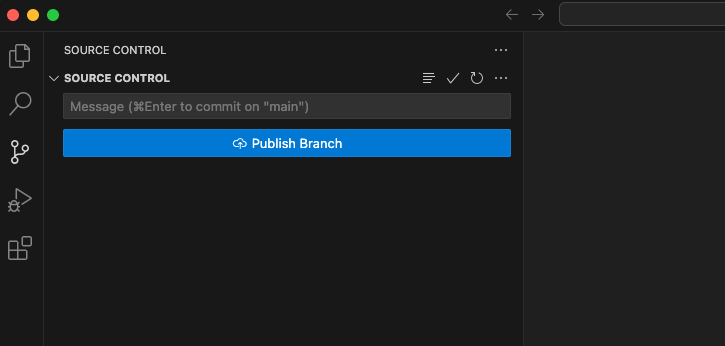
Next, “publish branch”. In my case, I select to create a public branch.
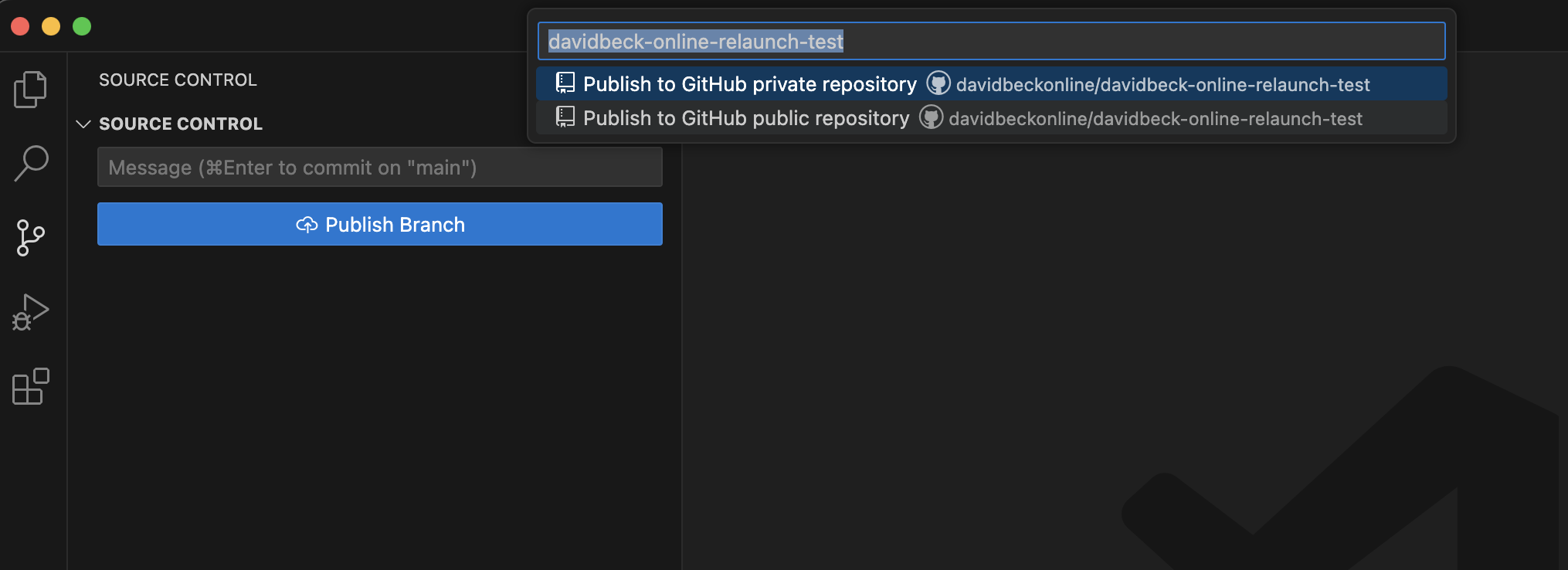
First commit is confirmed.
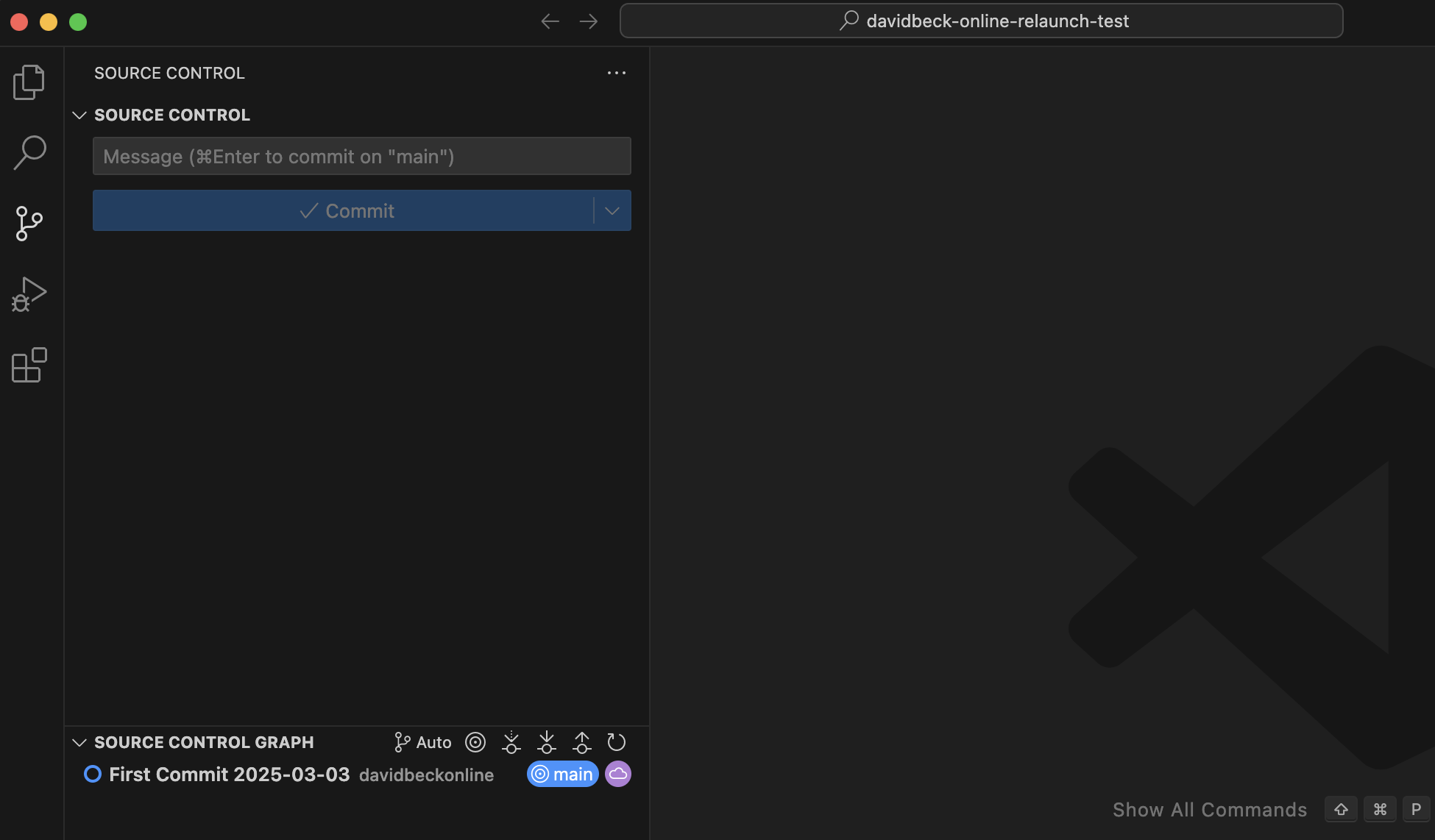
Resulting repository is: https://github.com/davidbeckonline/davidbeck-online-relaunch-test
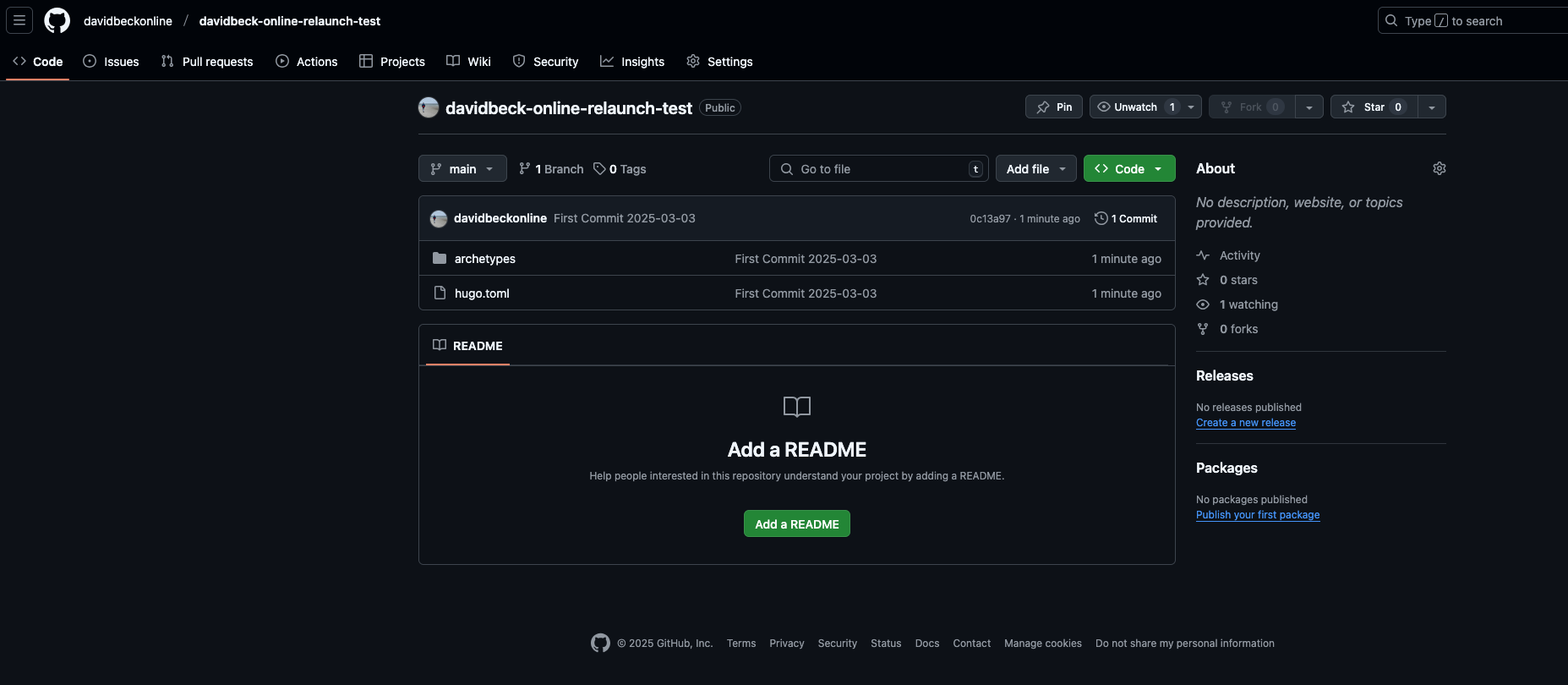
Install the Ananke theme as module
Next step is to set up Hugo for the usage of modules.
In VS Code Terminal
$ cd davidbeck-online-relaunch-test
$ hugo mod init github.com/davidbeckonline/davidbeck-online-relaunch-test
Returning:
go: creating new go.mod: module github.com/davidbeckonline/davidbeck-online-relaunch-test hugo: to add module requirements and sums: hugo mod tidy
This step is creating a new go.mod file:
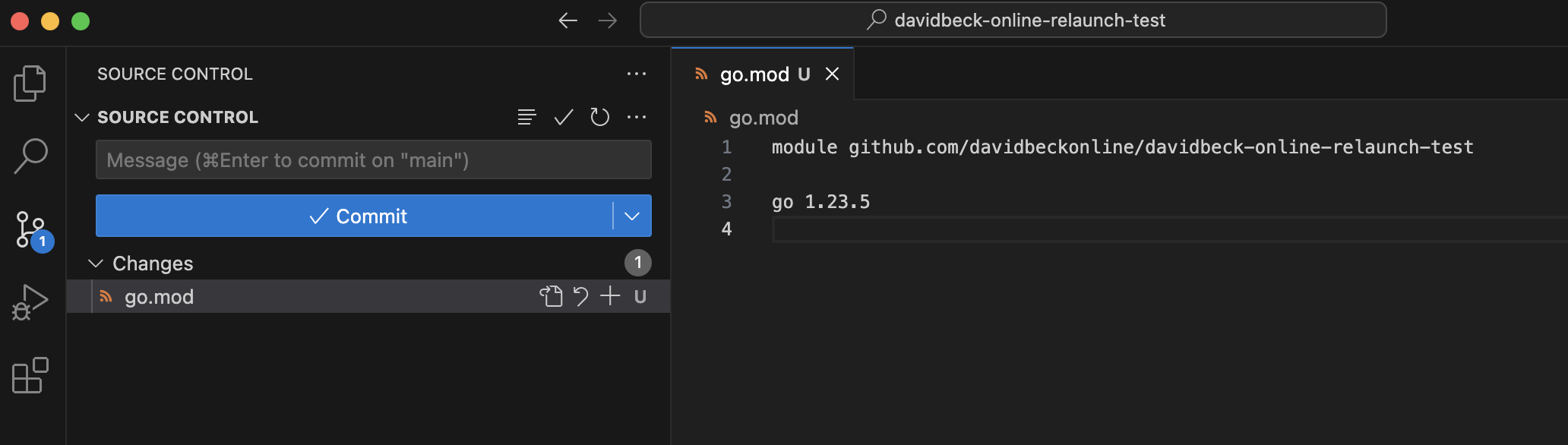
Next:
$ hugo mod tidy
(no output)
$ hugo mod get github.com/theNewDynamic/gohugo-theme-ananke/v2
Returning:
go: added github.com/theNewDynamic/gohugo-theme-ananke/v2 v2.12.0
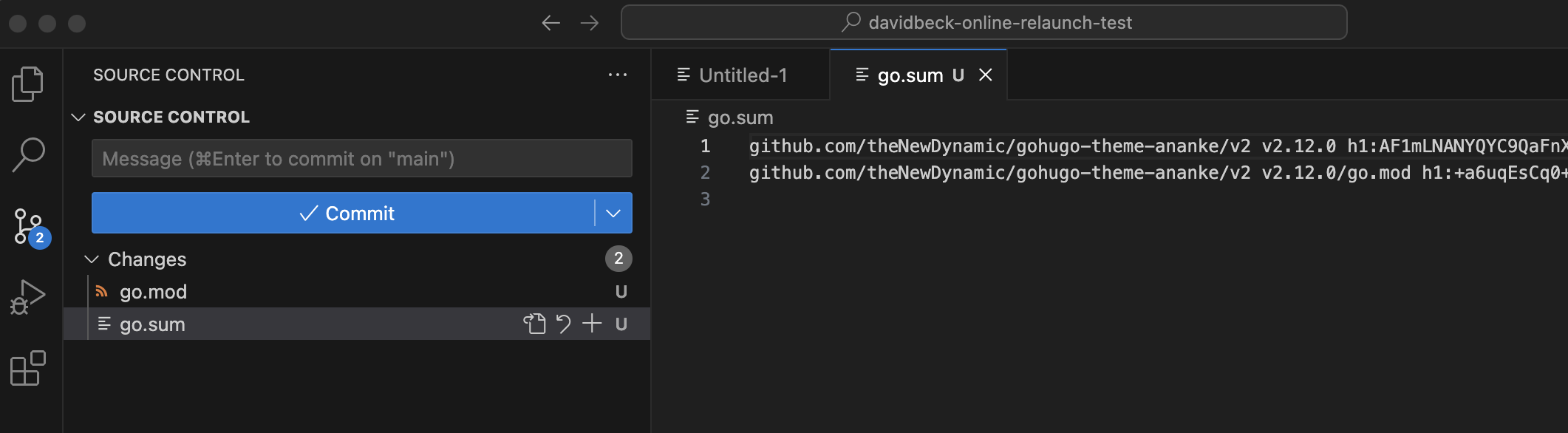
Adjust hugo.toml
baseURL = 'https://www.davidbeck.online'
languageCode = 'en-us'
title = 'Blog Relaunch Test'
theme = ['github.com/theNewDynamic/gohugo-theme-ananke/v2']
Test via
$ hugo server
Returning:
Watching for changes in /Users/davibec/source_code/davidbeck-online-relaunch-test/{archetypes,assets,content,data,i18n,layouts,static} Watching for config changes in /Users/davibec/source_code/davidbeck-online-relaunch-test/hugo.toml, /Users/davibec/source_code/davidbeck-online-relaunch-test/go.mod Start building sites … hugo v0.145.0+extended+withdeploy darwin/arm64 BuildDate=2025-02-26T15:41:25Z VendorInfo=brew
| EN ——————-+—– Pages | 8 Paginator pages | 0 Non-page files | 0 Static files | 1 Processed images | 0 Aliases | 0 Cleaned | 0
Built in 29 ms Environment: “development” Serving pages from disk Running in Fast Render Mode. For full rebuilds on change: hugo server —disableFastRender Web Server is available at http://localhost:1313/ (bind address 127.0.0.1) Press Ctrl+C to stop
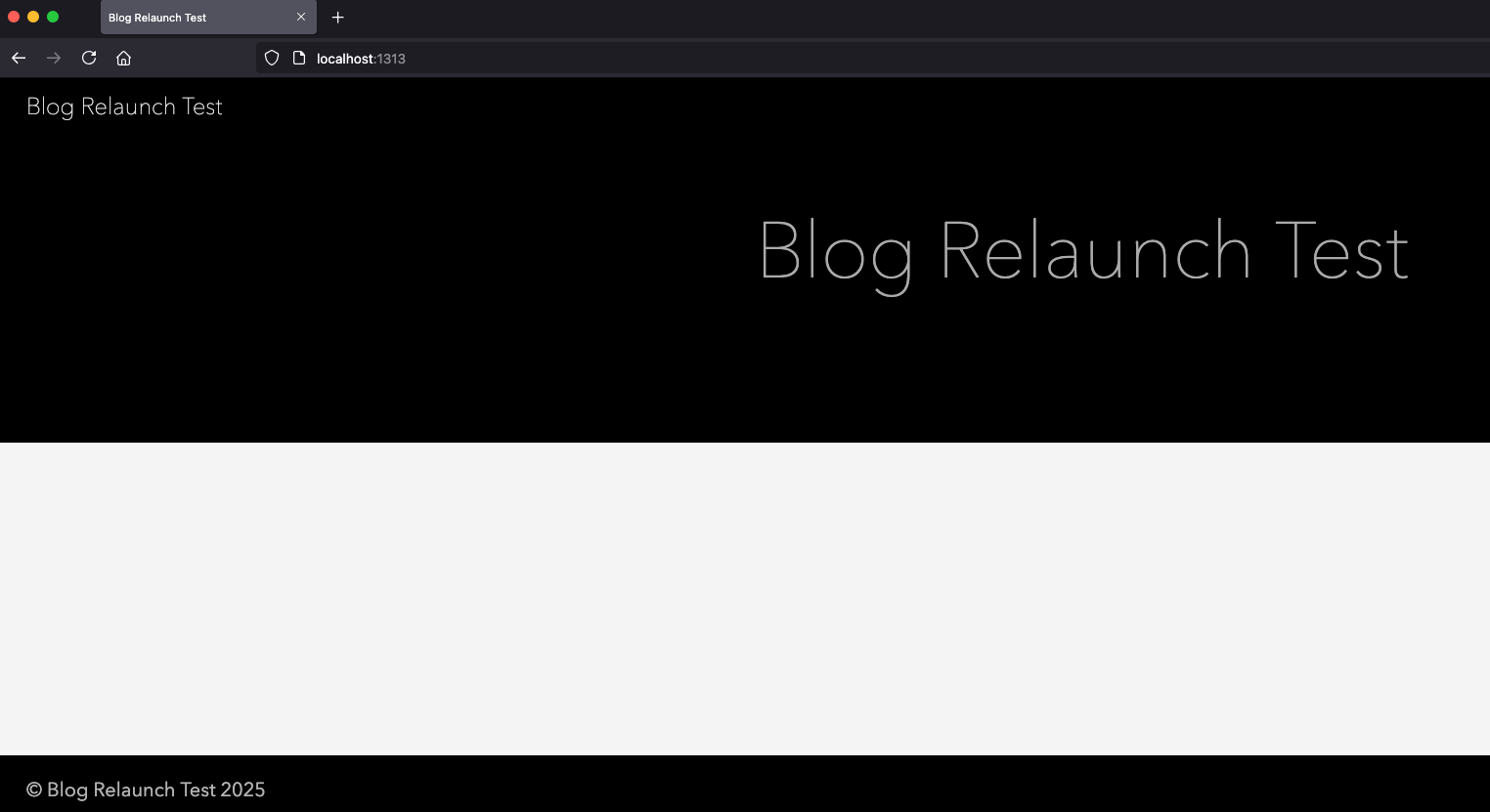
Commit and push changes:
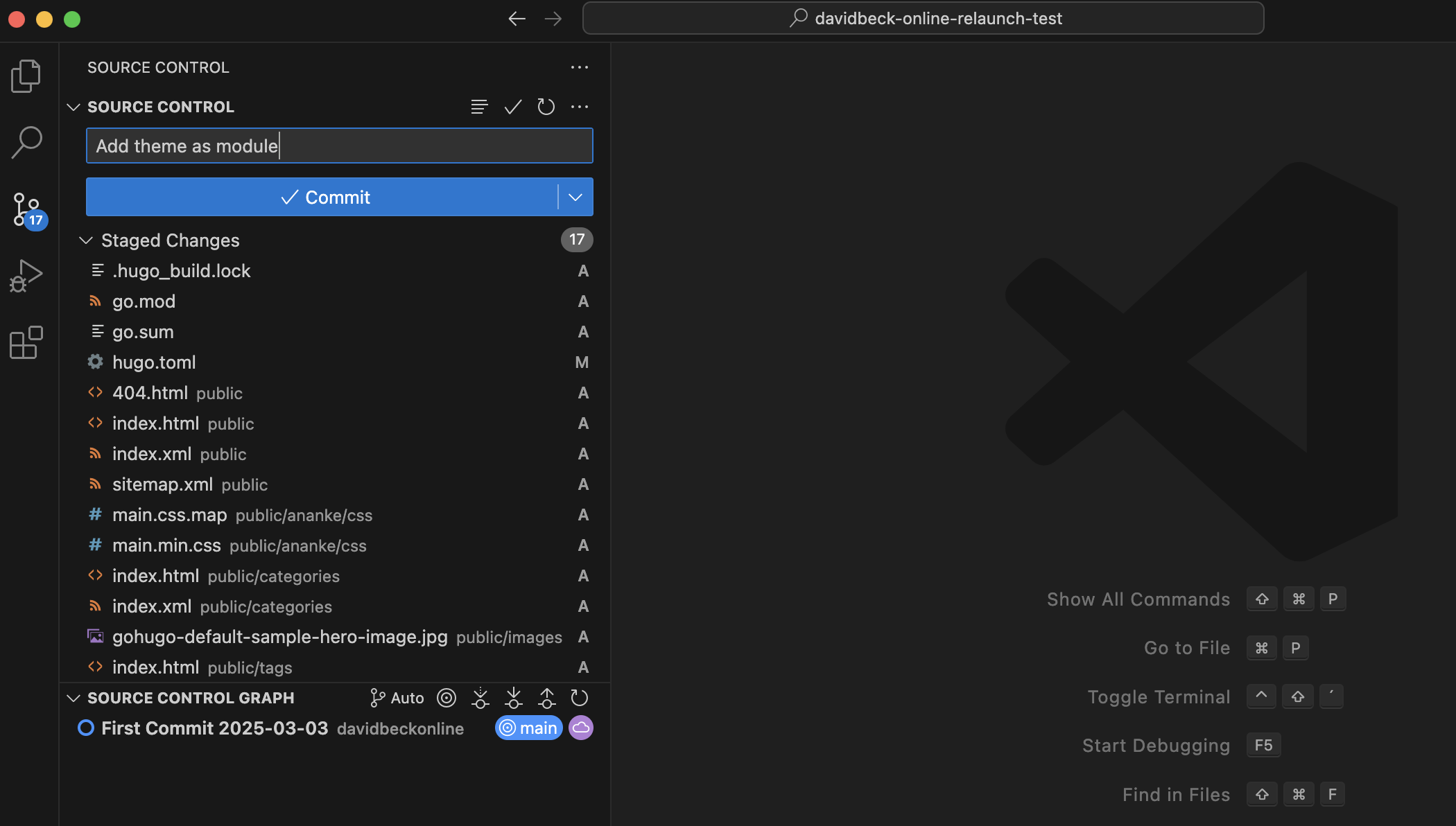
Resulting in:
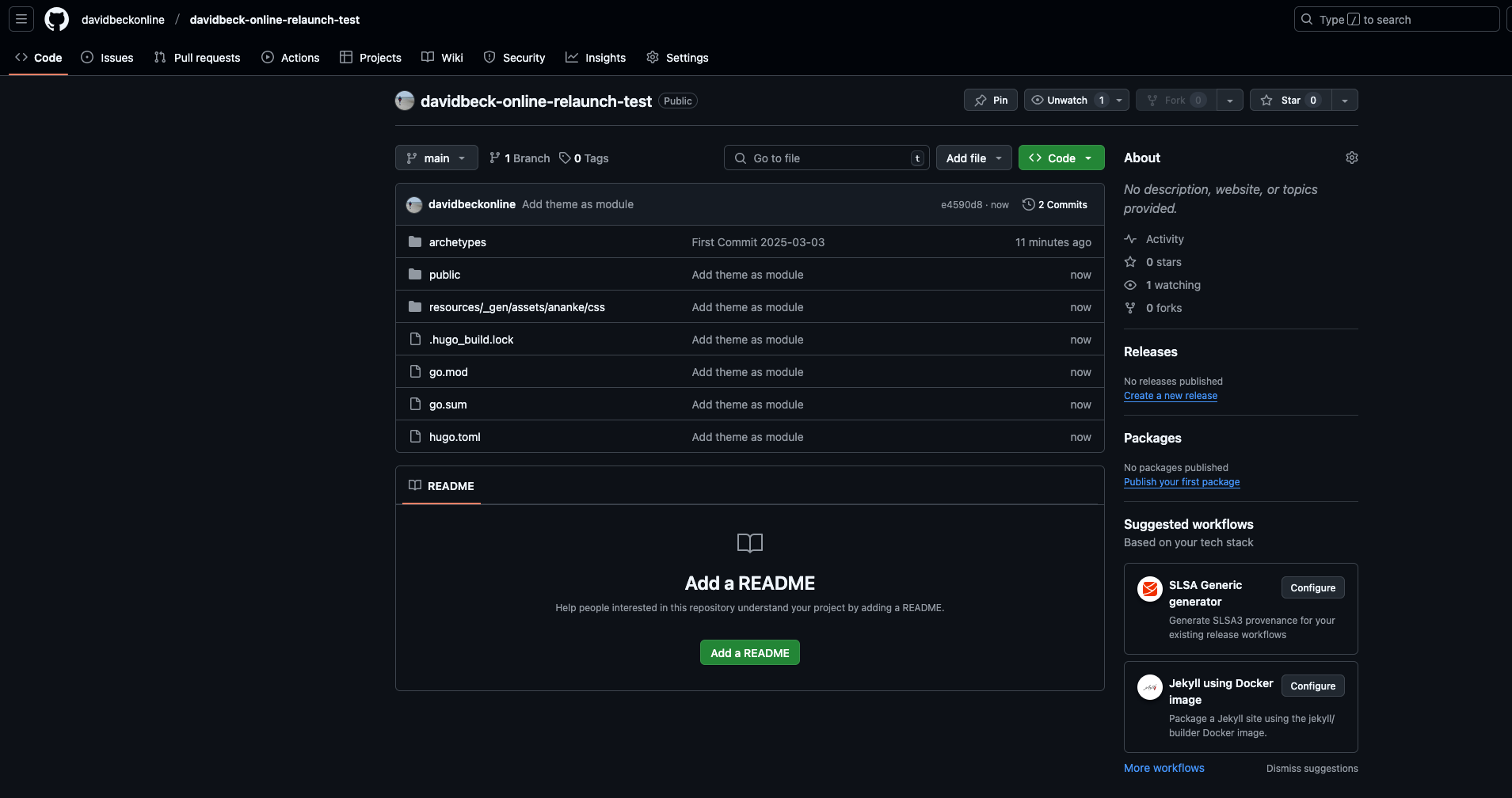
Deploy on AWS Amplify
To complete the setup, I deploy the website via AWS amplify.
AWS.
Amplify.
“Create new App”.
Select GitHub.
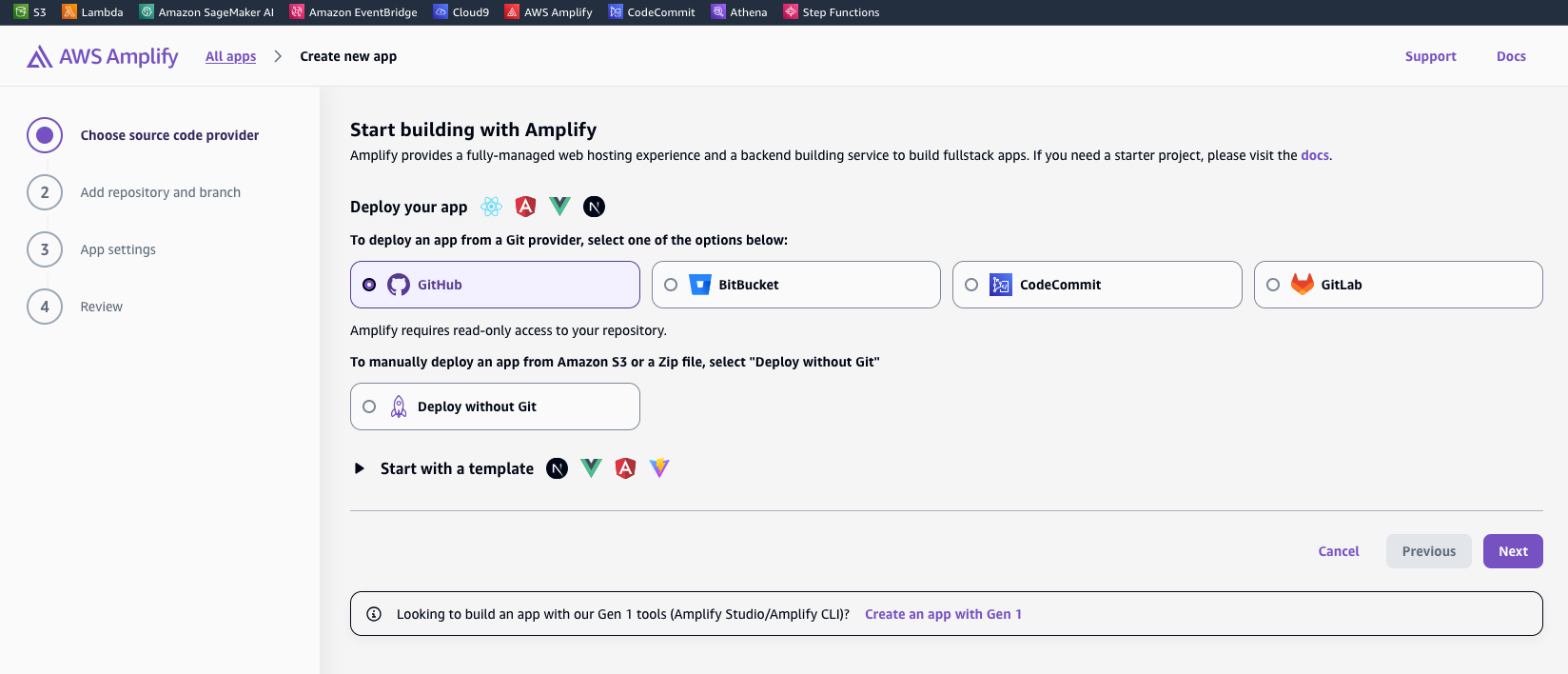
Select your repository:
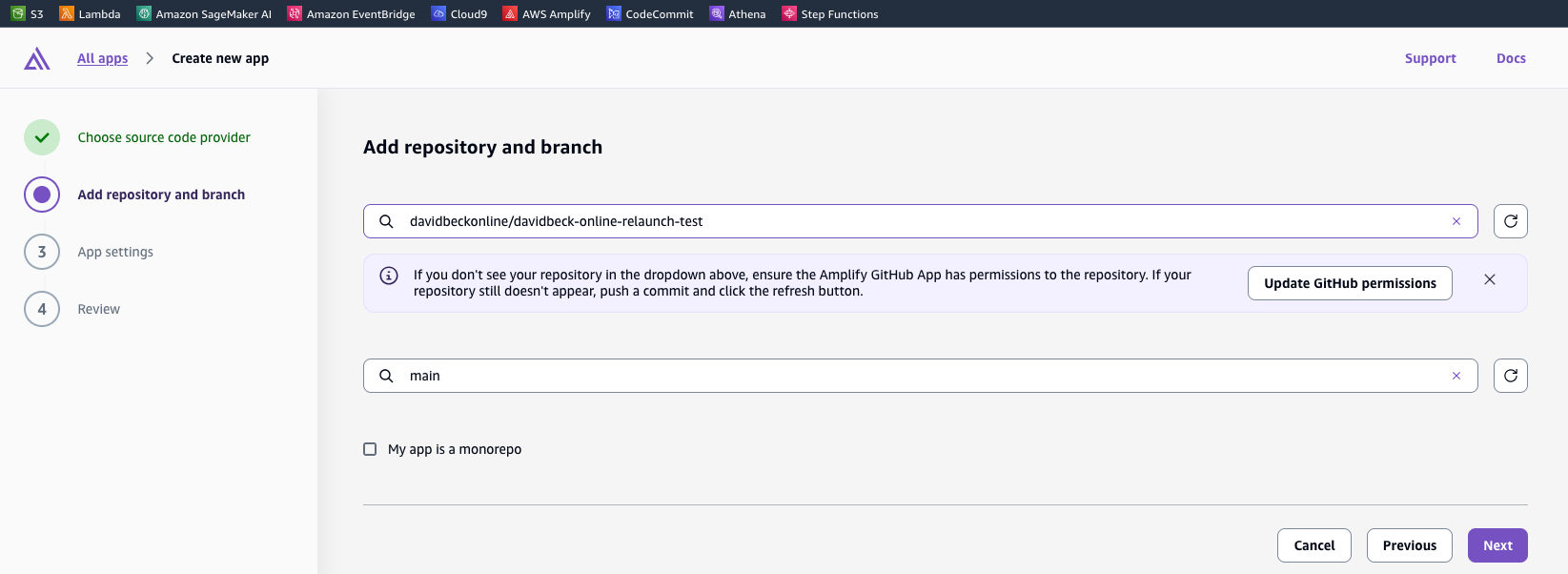
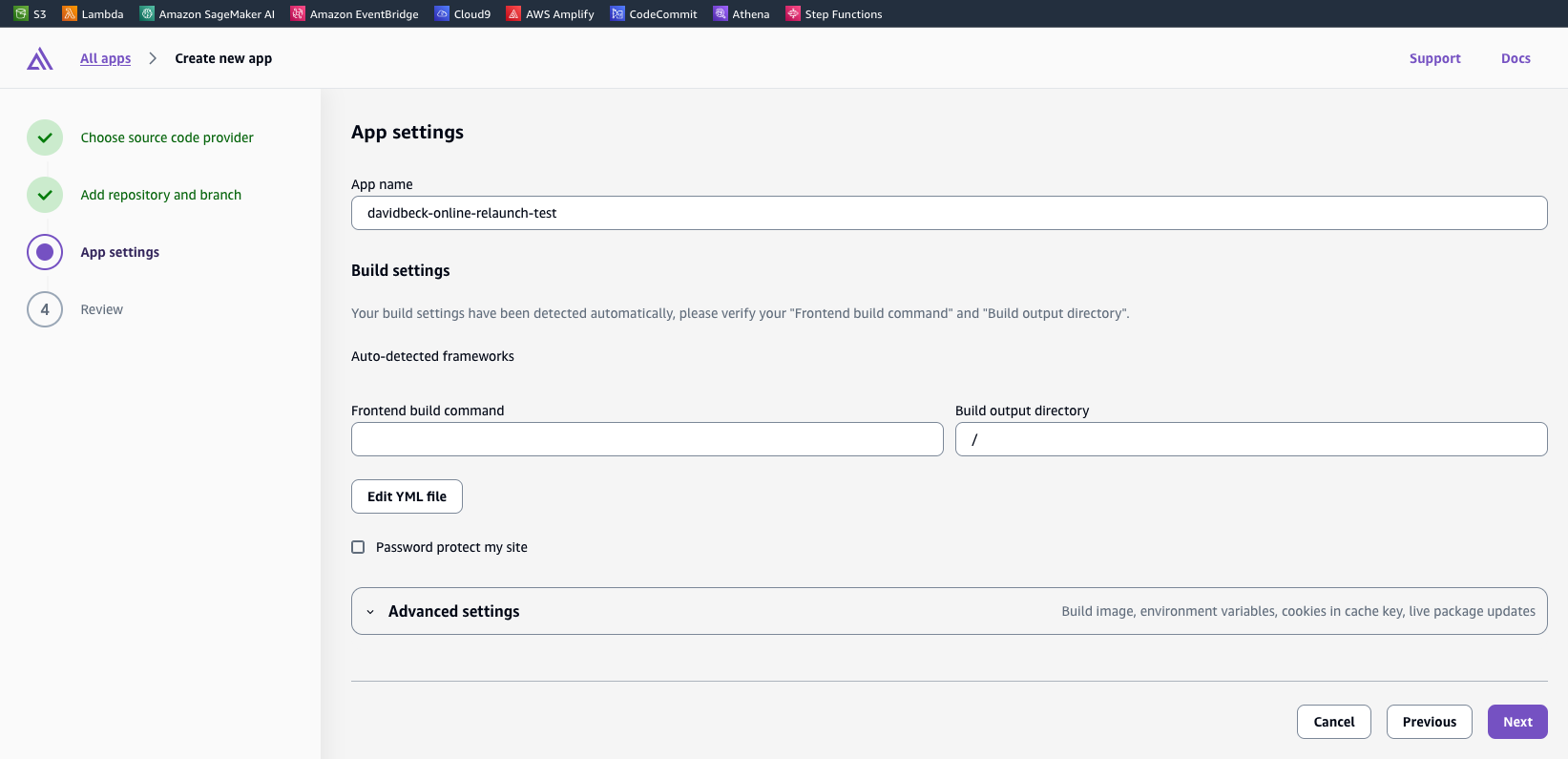
Click “Edit YAML”
Update YAML to
version: 1
env:
variables:
# Application versions
DART_SASS_VERSION: 1.81.0
GO_VERSION: 1.23.5
HUGO_VERSION: 0.145.0
# Time zone
TZ: Europe/Amsterdam
# Cache
HUGO_CACHEDIR: ${PWD}/.hugo
NPM_CONFIG_CACHE: ${PWD}/.npm
frontend:
phases:
preBuild:
commands:
# Install Dart Sass
- curl -LJO https://github.com/sass/dart-sass/releases/download/${DART_SASS_VERSION}/dart-sass-${DART_SASS_VERSION}-linux-x64.tar.gz
- sudo tar -C /usr/local/bin -xf dart-sass-${DART_SASS_VERSION}-linux-x64.tar.gz
- rm dart-sass-${DART_SASS_VERSION}-linux-x64.tar.gz
- export PATH=/usr/local/bin/dart-sass:$PATH
# Install Go
- curl -LJO https://go.dev/dl/go${GO_VERSION}.linux-amd64.tar.gz
- sudo tar -C /usr/local -xf go${GO_VERSION}.linux-amd64.tar.gz
- rm go${GO_VERSION}.linux-amd64.tar.gz
- export PATH=/usr/local/go/bin:$PATH
# Install Hugo
- curl -LJO https://github.com/gohugoio/hugo/releases/download/v${HUGO_VERSION}/hugo_extended_${HUGO_VERSION}_linux-amd64.tar.gz
- sudo tar -C /usr/local/bin -xf hugo_extended_${HUGO_VERSION}_linux-amd64.tar.gz
- rm hugo_extended_${HUGO_VERSION}_linux-amd64.tar.gz
- export PATH=/usr/local/bin:$PATH
# Check installed versions
- go version
- hugo version
- node -v
- npm -v
- sass --embedded --version
# Install Node.JS dependencies
- "[[ -f package-lock.json || -f npm-shrinkwrap.json ]] && npm ci --prefer-offline || true"
# https://github.com/gohugoio/hugo/issues/9810
- git config --add core.quotepath false
build:
commands:
- hugo --gc --minify
artifacts:
baseDirectory: public
files:
- '**/*'
cache:
paths:
- ${HUGO_CACHEDIR}/**/*
- ${NPM_CONFIG_CACHE}/**/*
Save and deploy.
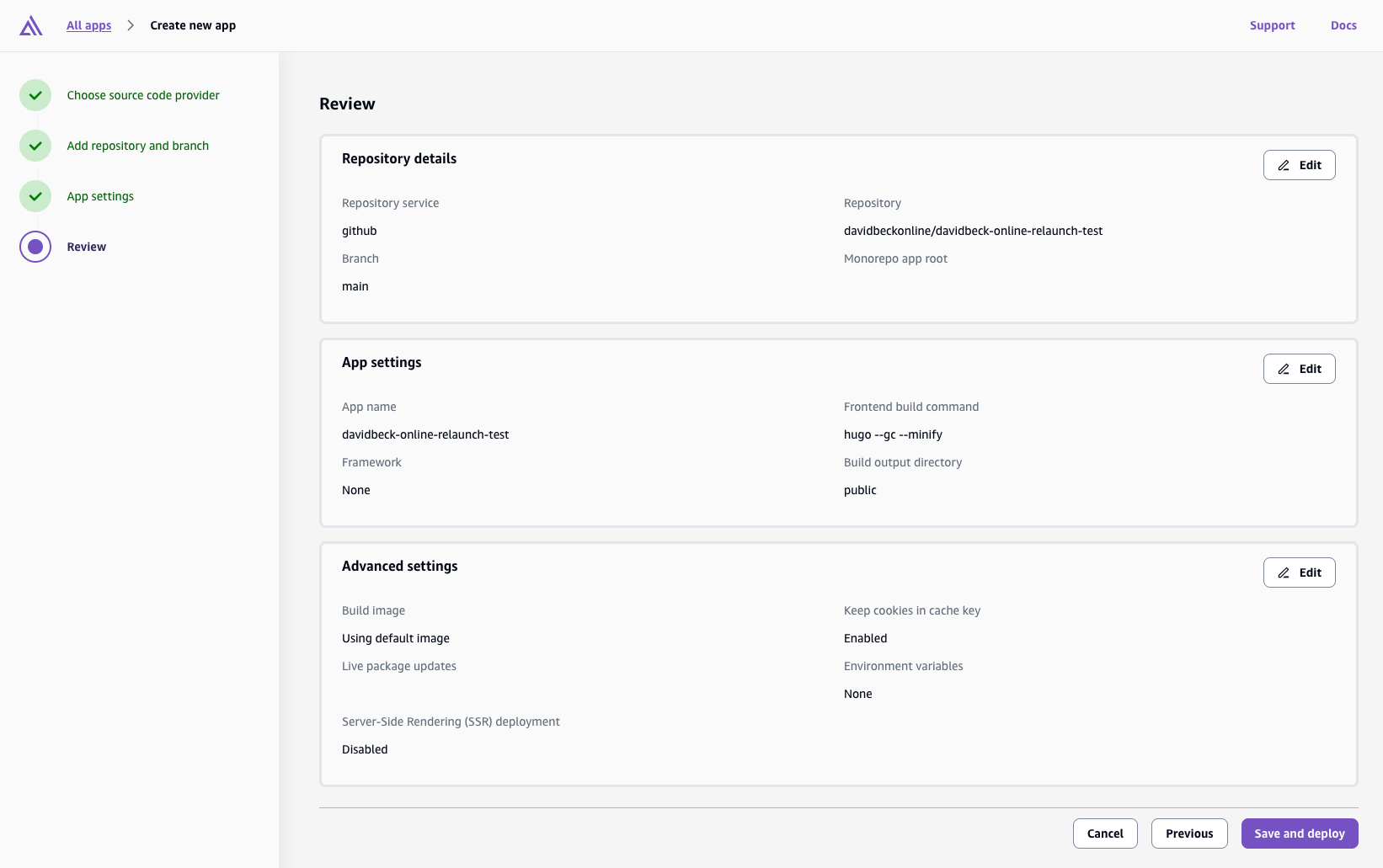
Wait a little bit more than a minute…
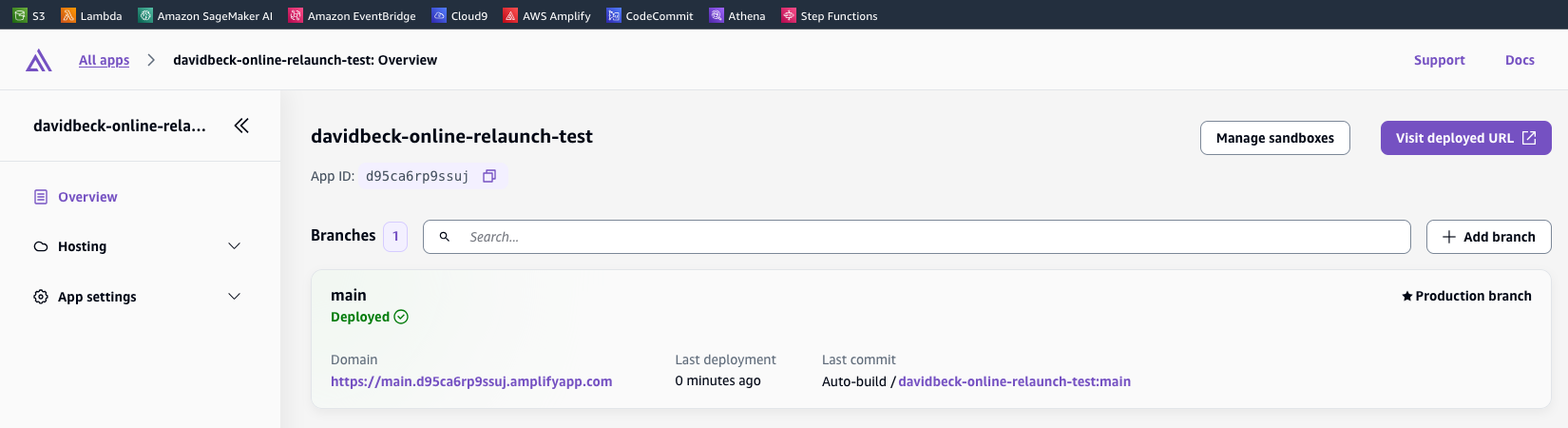
Et voila.
